N3C Training
While getting involved in N3C is easy, there’s a lot to know. Where do the data come from? What kind of data are available, and what do the tools to work with it look like? To help researchers understand N3C data, tools, and processes, we’ve developed a suite of useful resources described below.
The Researchers’ Guide to N3C
The Researchers’ Guide to N3C: A National Resource for Analyzing Real-World Health Data is a comprehensive, open-access edited volume with information about all things N3C. Topics include data acquisition and harmonization, team science, policies and procedures, best practices for real-world-data analysis, getting help and support, and more. With contributions from over 35 N3C-associated subject matter experts, the Guide provides crucial information for N3C researchers, with many links to additional resources and references.
If you’re just getting started, be sure to check out the Guide to N3C!
Enclave Training Portal
Within the Enclave itself you can find the N3C Training Portal (Enclave access required), with training modules covering topics ranging from the OMOP data model to Apache Spark and Enclave-specific tooling such as the N3C Knowledge Store and Concept Set Browser.
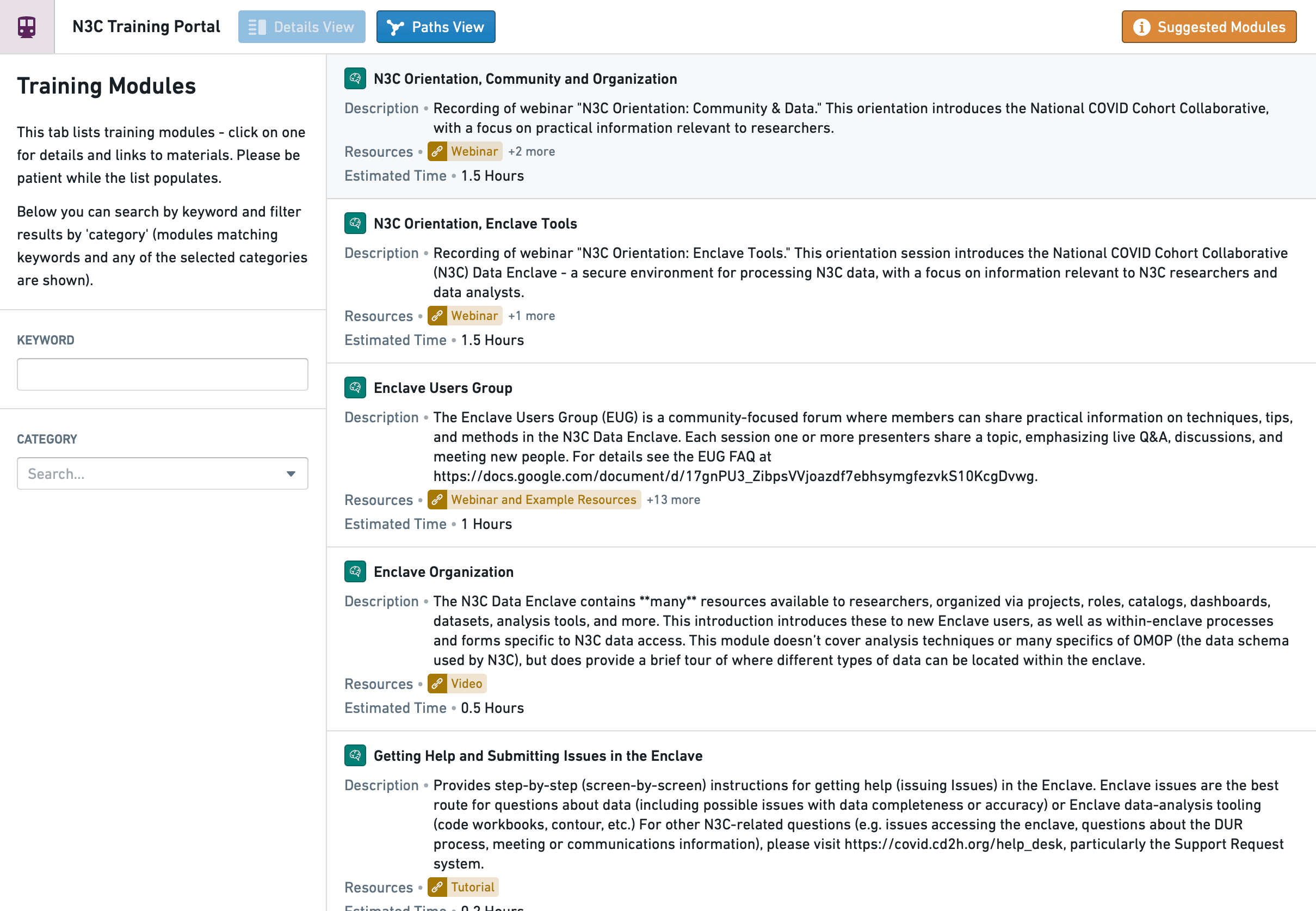
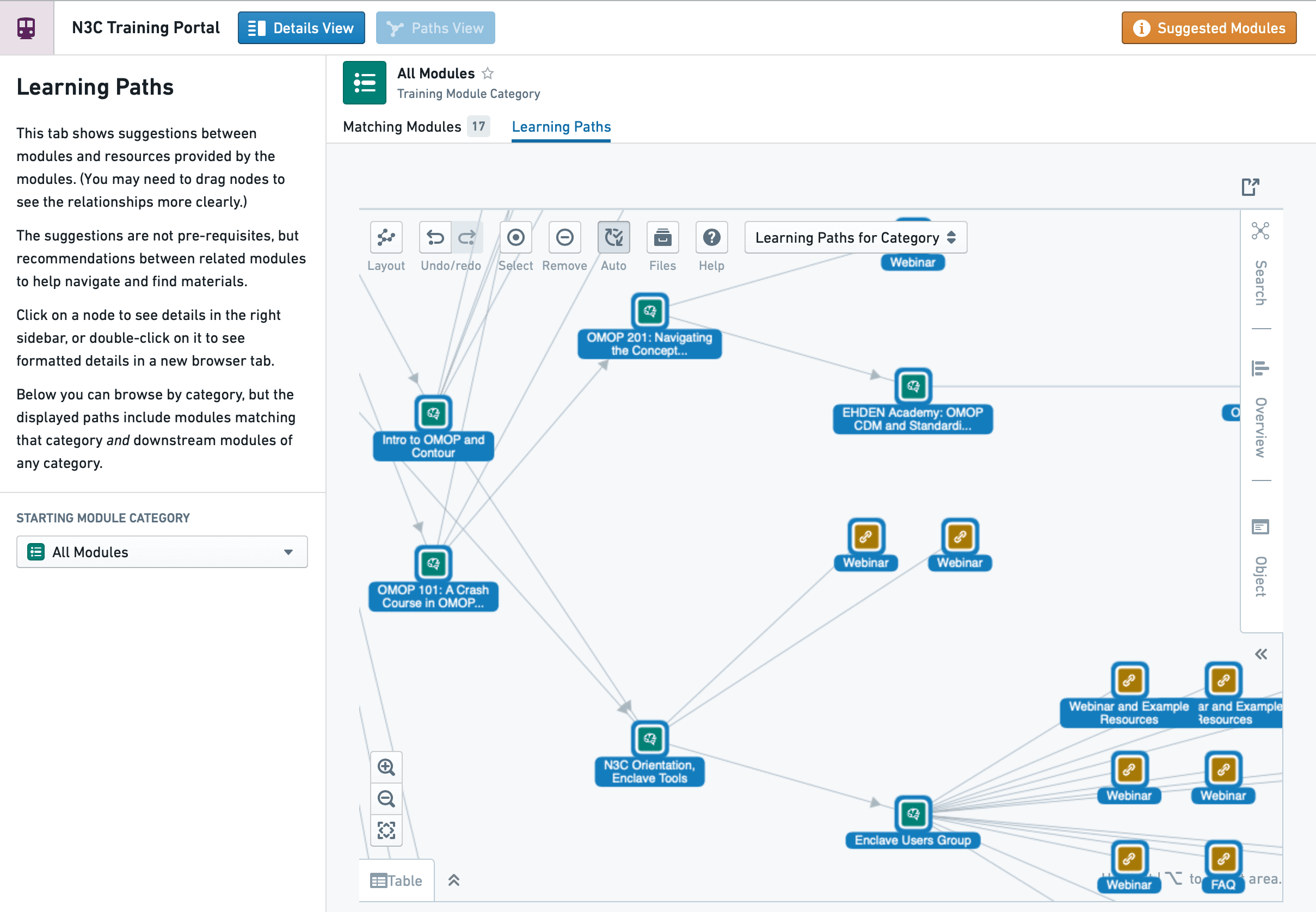
Shared Resources
The Enclave-hosted Knowledge Store, Concept Set Browser, Data Catalog, and Community Notes application contain hundreds of reusable analysis components and associated documentation, including code templates and derived datasets useful for common analysis steps, externally-sourced public datasets (such as US Census or USDA datasets), and concept sets providing curated sets of medical vocabulary codes for use in cohort definitions.

N3C Knowledge Store
Access and secure sharing platform for analysis templates and derived or ingested publicly available datasets.

N3C Concept Set Browser
Browse curated medical code sets, including peer-review validation information.
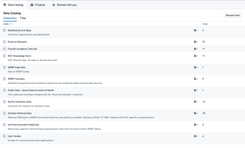
Data Catalog
Browse the most commonly accessed data tables as well as notional data for learning.

Community Notes
The N3C Community Notes application provides a place for users to asynchronously share documentation, tips, and links to other resources with the N3C community.
Additional N3C and Partner Resources
N3C General Office Hours
Researchers and those who support them are welcome to stop by our general office hours Tuesdays and Thursdays at 10a PST/1p EST. Whether your question is about a DUR or accessing the enclave, navigating or understanding the data, or even if you’re looking for tips on improving the performance of your code and analyses, stop by for a friendly discussion with N3C experts and other office hour attendees. If we don’t know how to answer your question we’ll point you to the appropriate support resource.
Office Hours Zoom InformationEnclave-Internal Support Desk
Has your analysis pipeline recently stopped working, and you’re not sure why? Have you encountered an issue with a tool or resource inside the enclave? Did you notice something strange in the data itself to report or get more information on? The enclave-internal support ticket system is the best venue for these types of questions, especially if they involve patient information. Submit a ticket from within the enclave via the “Help & Support” menu under “Report an issue”, or jump directly to the issues application below.
Enclave-Internal Support DeskEnclave-External Support Desk (JIRA)
While the enclave-internal support system is great for issues regarding data quality and support for data analysis, not all issues are best handled inside the enclave (especially if the issue is you can’t log into the enclave!) N3C hosts a JIRA-based support desk for all non-analysis, non-data questions, including questions about DUR status and approvals, DUAs, accessing N3C Slack or Google resources, and more.
Enclave-External (JIRA) Support Desk InformationObservational Health Data Sciences and Informatics (OHDSI)
OHDSI, creators of the OMOP Common Data Model, and the European Health Data & Evidence Network (EHDEN) have partnered to provide on-demand training resources to help researchers learn more about their tools and standards. N3C recommends completing the OMOP CDM and Standardized Vocabularies course before working in the N3C data enclave. Visit EHDEN Academy.
The Book of OHDSINCATS Life Course Research Visual Toolkit
The Life Course Visual Toolkit serves to increase knowledge about innovative life course research methods by providing content that is widely available and accessible to researchers across multiple disciplines. The toolkit includes six full-length Webinars designed to advance the process recommendations outlined in , Charting the Life Course: Emerging Opportunities to Advance Scientific Approaches Using Life Course Research. These webinars have also been parsed into shorter 5 – 10 minute videos to accommodate the asynchronous learner.
Toolkit Video SeriesNIH Information Security and Information Management Training
NIH provides security training that users must complete before accessing the Enclave. The “2020 Information Security” course consists of 5 required modules: Information Security, Counterintelligence & Insider Threat, Privacy, Records Management, and Emergency Preparedness. (Allow 60-90 minutes to complete all 5 modules.)
Training Course PortalThe Palantir Foundry
Palantir offers several training options to registered users within their platform. Users can walk through self-guided training using Palantir Academy, accessible through the "Help & Support" tab. Additional recommendations and tutorials can also be found within the portal under "Documentation". More information can be found after registering and logging in to the portal.
Palantir Blog